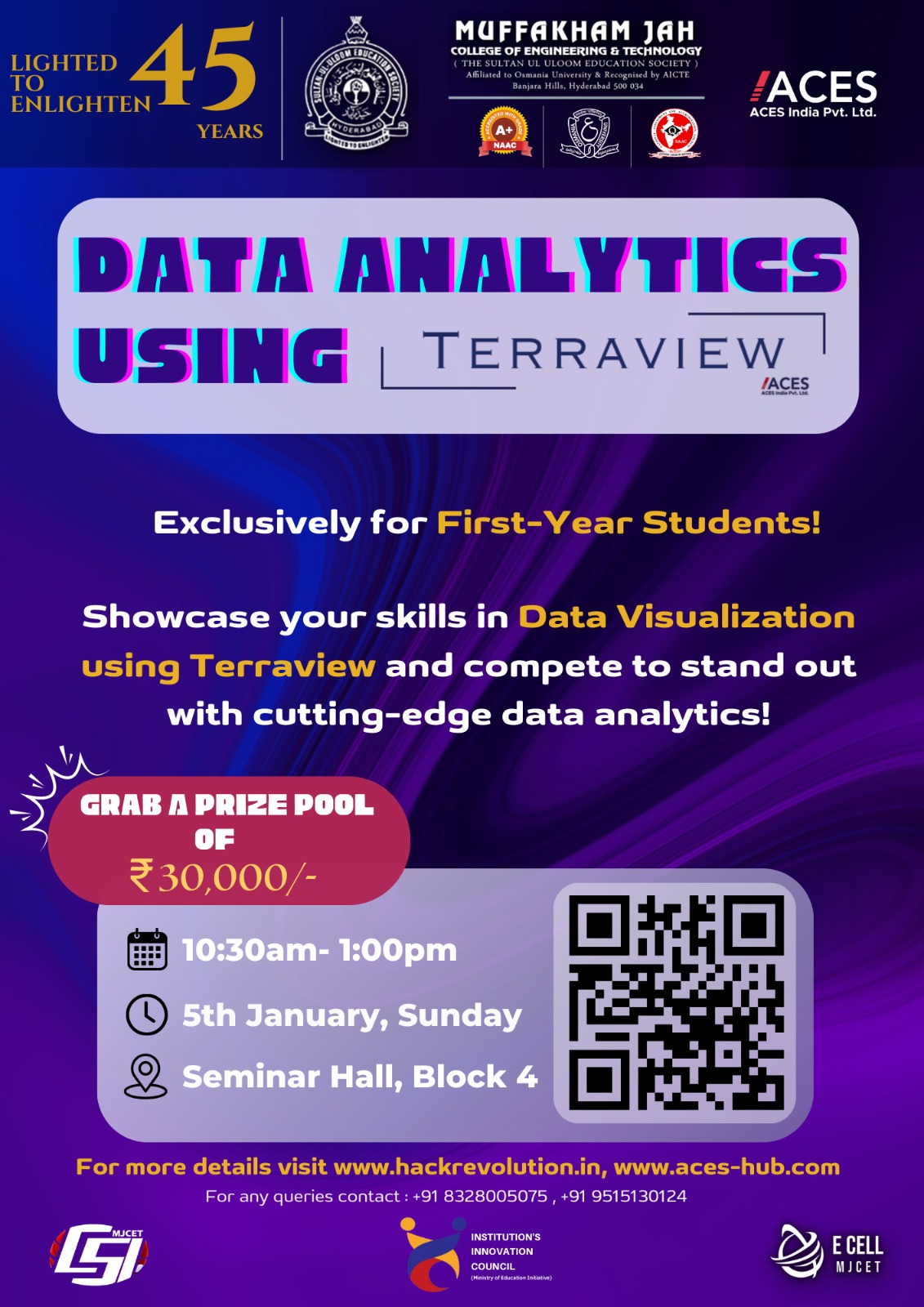Subtotal $0.00
Date: Sunday, January 5, 2025
Time: 10:30 AM – 1:00 PM
Venue: Seminar Hall, Block 4, Muffakham Jah College of Engineering and Technology
Organized By: E-Cell & CSI
Powered By: ACES
Open To: First-Year Students Only
Prize Pool: ₹30,000
Track Overview
The Data Analytics Using Terraview track introduces first-year students to the exciting field of data analysis using the Terraview software. This beginner-friendly track is tailored for participants with minimal coding knowledge, offering them an opportunity to explore the fundamentals of data processing, analysis, and visualization.
Participants will:
- Use datasets provided in the following drive link to create problem statements: Dataset Drive Link
- Perform analysis to uncover insights and propose data-driven solutions using Terraview.
- Generate compelling visualizations using Terraview and save them in OWBX format.
- Present their work through a combination of PPTs, abstracts, and OWBX files.
- Compress all required files, abstract and OWBX file into a .zip file and upload it for registration of the hackathon.
Track Guidelines
Eligibility:
- Only first-year students are allowed to participate in this track.
Project Requirements:
- Participants must perform data analysis using Terraview software.
- The analysis should focus on extracting insights, generating visualizations, and solving specific data-related problems.
Abstract Submission:
- Teams must submit an abstract detailing:
- The problem or dataset chosen for analysis.
- The approach and methodology using Terraview.
- The expected outcomes and insights.
Team Composition:
- This track is individual-based; no teams are allowed.
Evaluation Criteria:
- Innovation
- Insightfulness
- Practical Relevance
- Technical Execution
Presentation Requirements:
- Participants must present their findings with clear documentation and visualizations during the event.
Focus Areas for Abstracts
- Dataset/problem definition.
- Real-world relevance.
- Methodology using Terraview.
- Expected insights.
- Creativity in visualization.
Additional Information
A detailed tutorial on how to use Terraview will be provided as part of the guidelines to assist participants in navigating the software effectively.
YouTube Tutorials: Terraview Tutorial Link
Key Dates to Remember
- Registration Opens: December 10, 2024
- Registration Closes: December 27, 2024
- Event Date: January 5, 2025
How to Register Using the ACES Hub App
- Download the ACES Hub App:
- From the Play Store for Android devices or the App Store for iOS devices.
- Open the App:
- Navigate to the menu screen and click on Events/Hackathon.
- Login or Register:
- If you are already a user, simply log in. If not, register first and then log in.
- Register for the Event:
- Go to the My Events or My Registrations section, select the Hack Revolution 2025, and click on Register.
- Ensure you select Solo as the registration type.
- Choose the 5th Track: Data Analysis with Terraview.
- Upload Required Files:
- Prepare a ppt with an OWBX file in a Gdrive, and paste the Gdrive link on the last page of the ppt.
- And upload the PPT.
- Here is the sample link to PPT follow it PPT Template
- Fill Out General Details:
- Complete the form with your personal details.
- Submit:
- Once all details are filled out, submit your registration.
App Download Links
- Android: ACES Hub App on Play Store
- iOS: ACES Hub App on App Store
Contact Us
Email: aces-soft@aces-co.com
Phone: 8125981069
Unlock the power of data with Terraview and make your mark at Hack Revolution 2025